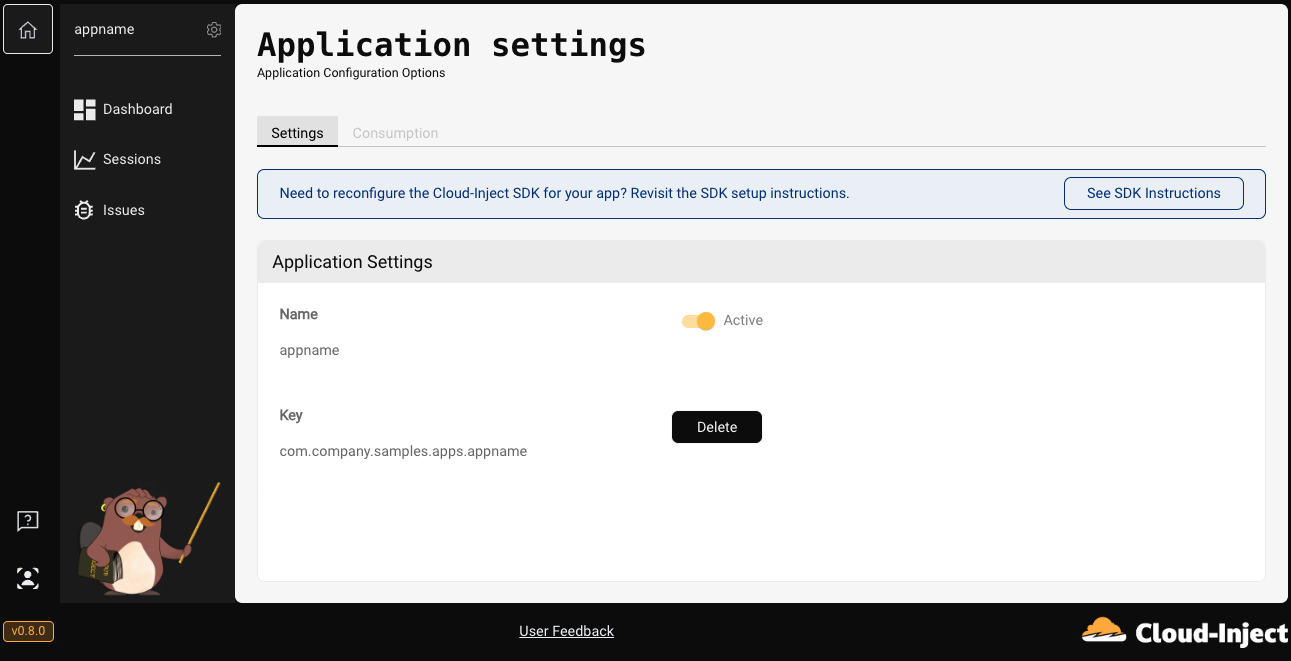Your Applications
The Cloud-Inject homepage features a list of applications registered on the platform and provides you with the ability to register new applications. You can also directly access this documentation from the platform.
The Application List page displays messages to inform about latest updates on the platform as well as warning messages related to missing mapping-files for specific applications.

You can view the list of registered applications, which includes details such as the application name, unique key, and activation status on the platform. From this view, you can access the advanced settings and the Dashboard view for each application.
Advanced application settings can be visualized and configured for each app. You can disable or delete registered apps, view information about missing mapping files per version, and update them as needed. The application settings view also provides information about the app's consumption.