Register New Applications
This quickstart describes how to set up Kotzilla Platform in your app with the Kotzilla SDK.
Register Your Application
Use the "Register Your Application" wizard to set up your application in Kotzilla Platform, ensuring your app key is unique.
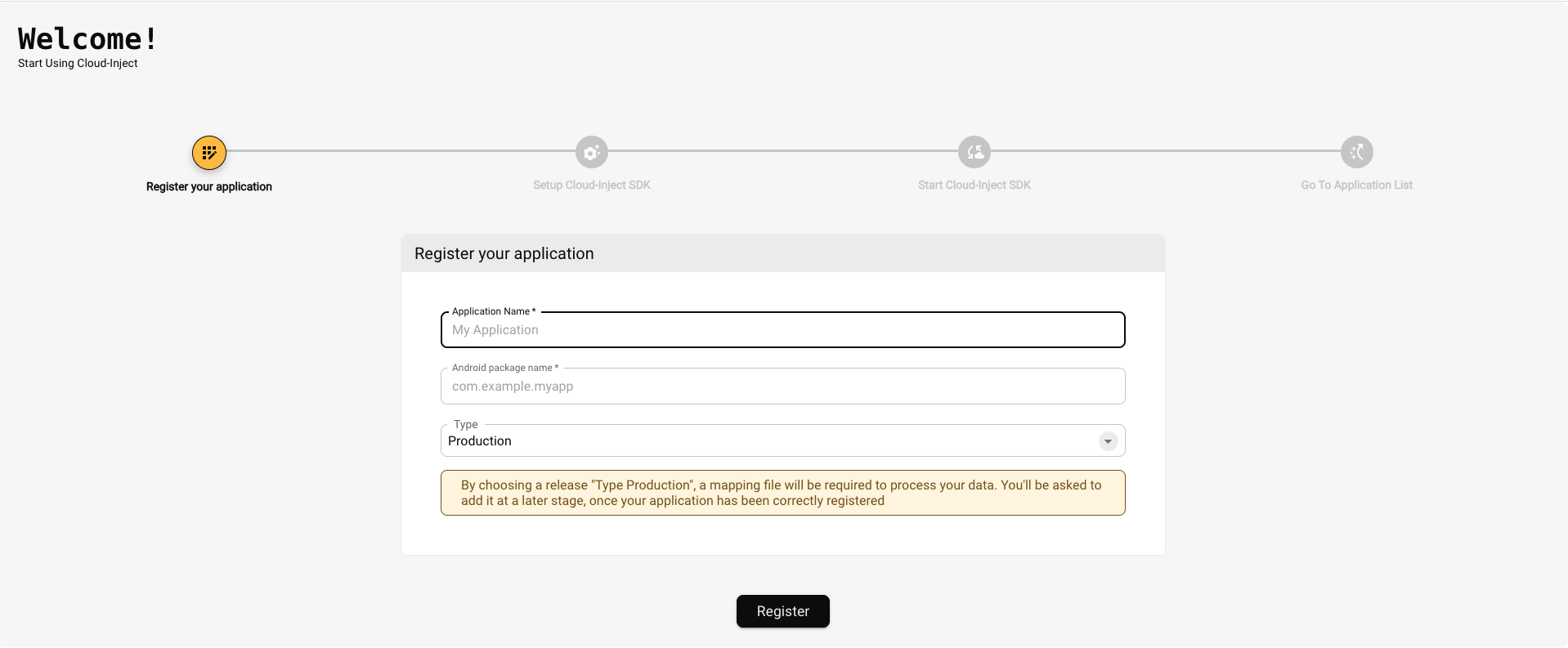
Set Up Kotzilla SDK
Choose between 'Kotlin DSL' or 'Groovy' for tailored code snippets. Integrate the Kotzilla Platform plugin and SDK into your project and app module, then sync your project.
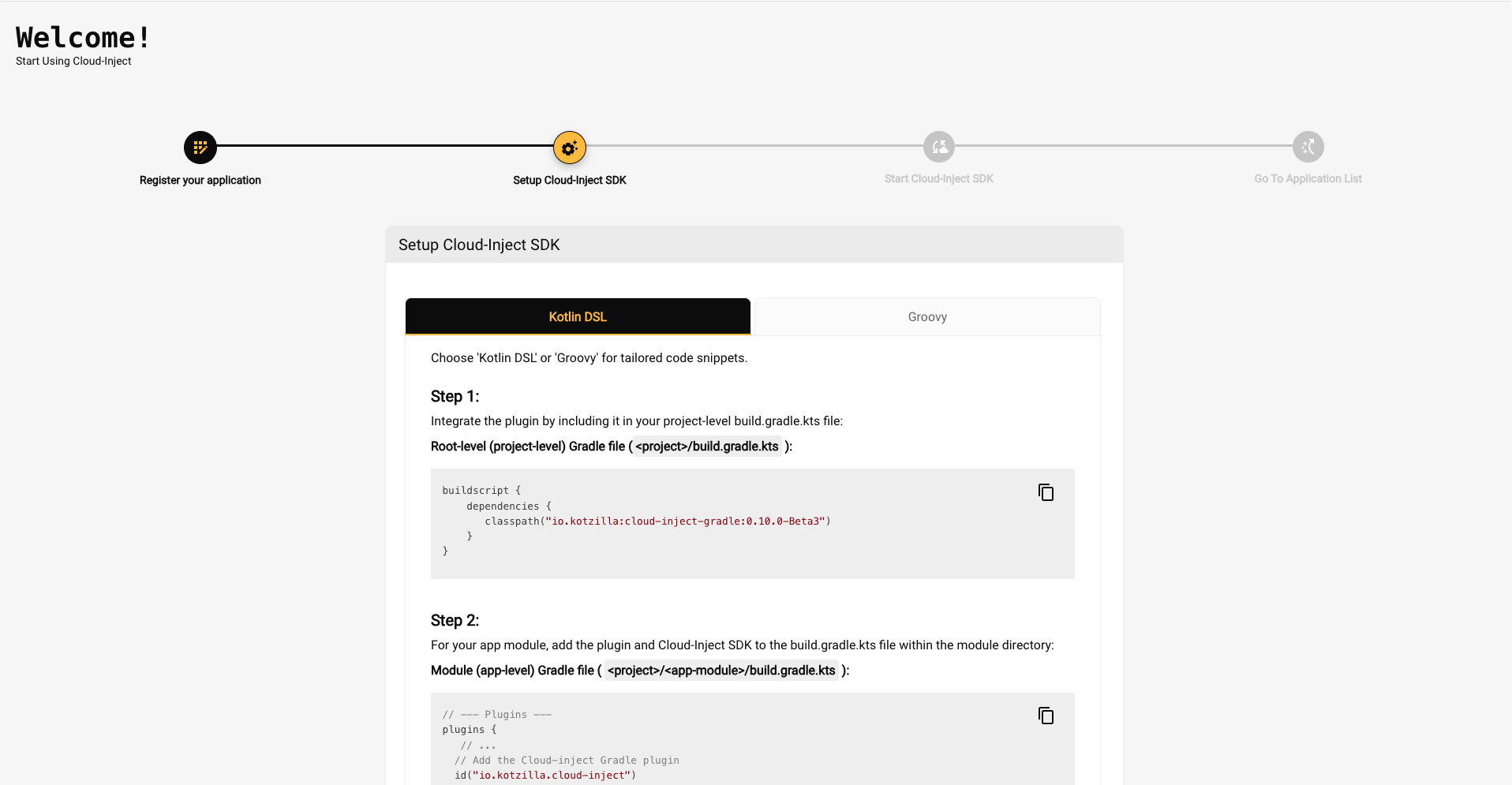
Start Kotzilla SDK
Enables comprehensive app debugging and enhanced logging from the outset, ensuring that insights and analytics are captured across the entire application lifecycle.
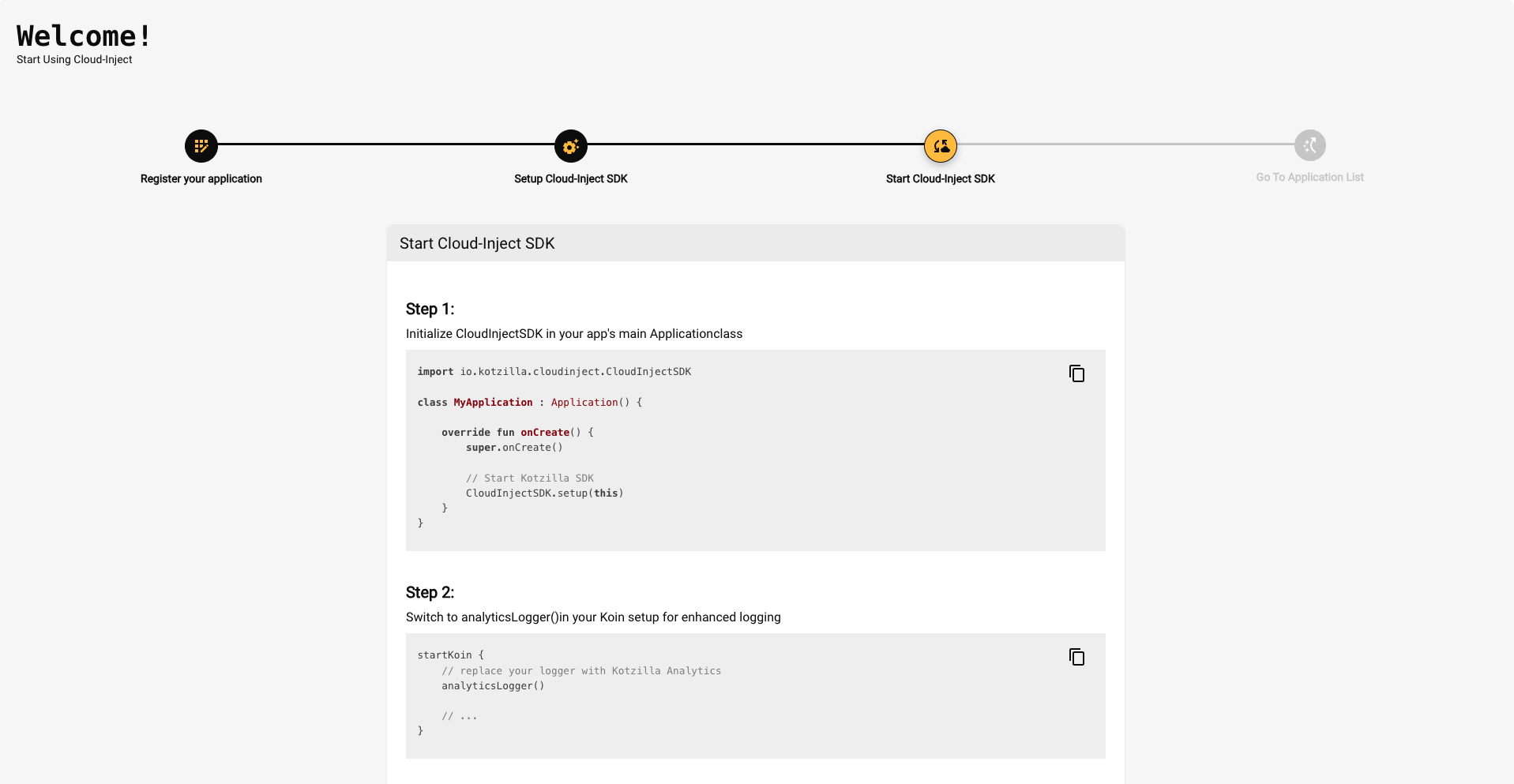
Launch Your App
With the SDK integrated and your data verified, launch your app. Your operational data is now live on the Kotzilla Platform dashboard.
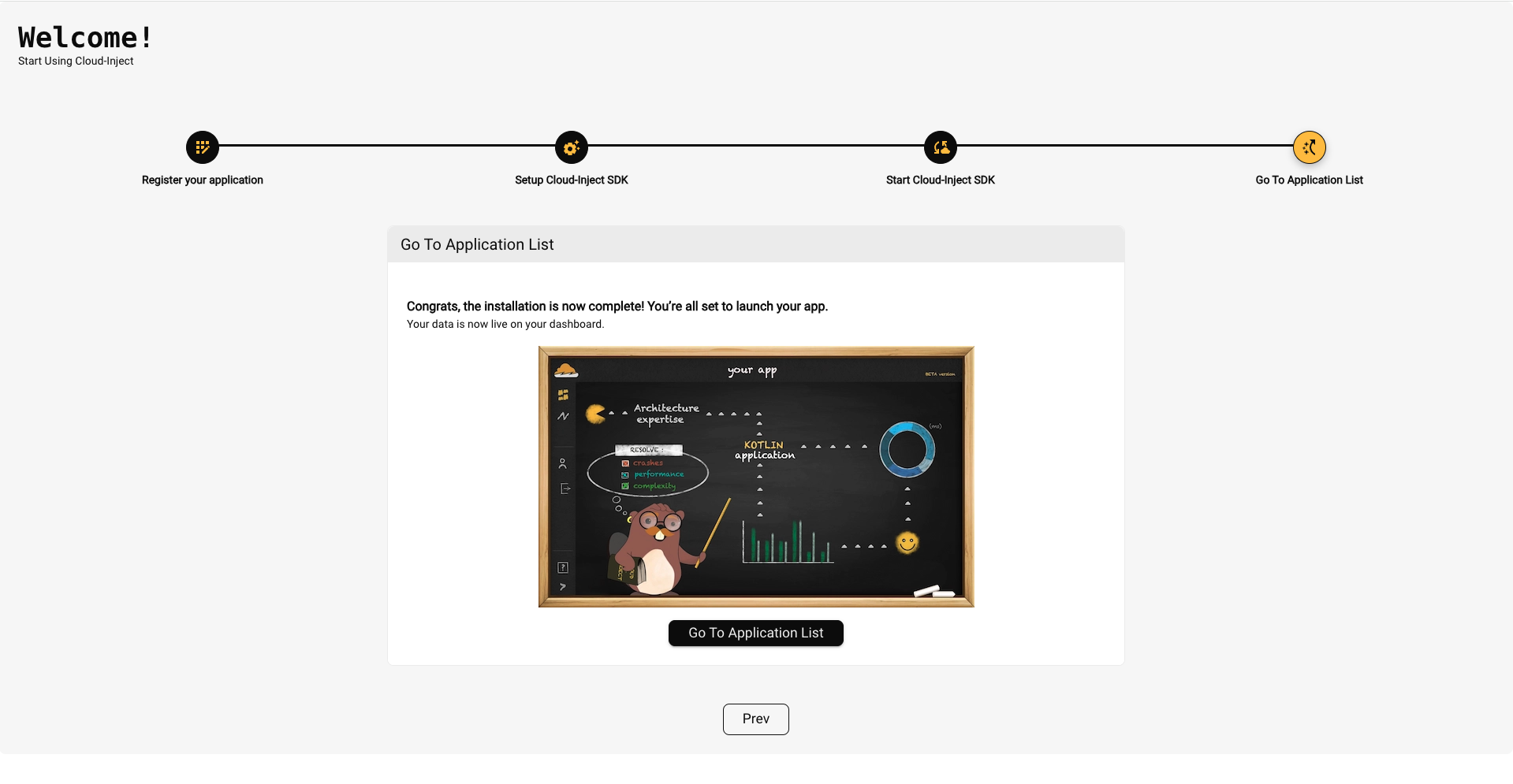
With the Kotzilla SDK successfully integrated and your initial data verified, your app is now configured to communicate with the Kotzilla Platform. Your operational and performance data will now be live on your Kotzilla Platform dashboard, offering you insights and analytics to optimize your application components lifecycle and dependencies continuously.